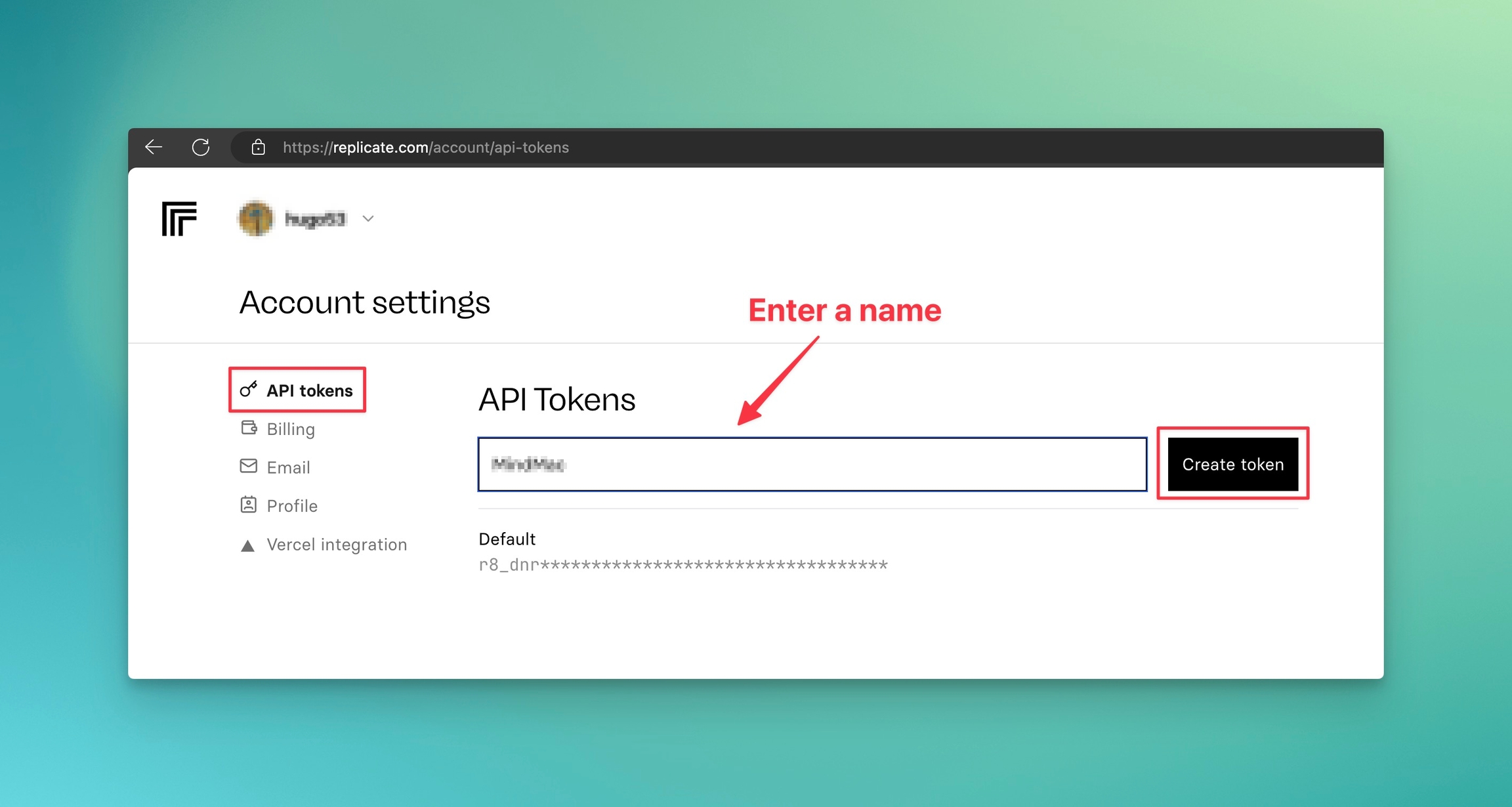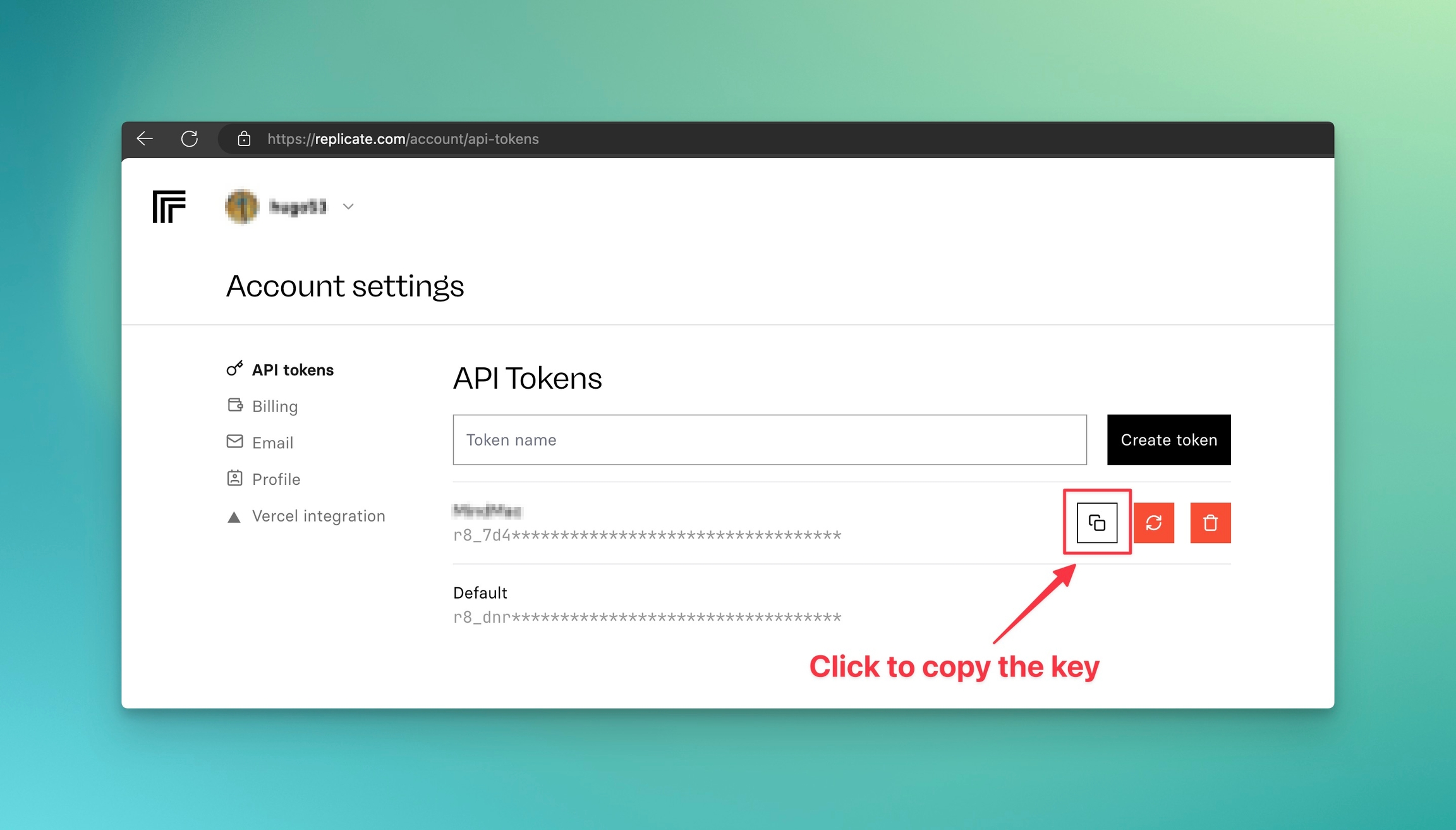Open an account with Replicate and generate an API key
For the UNLIMITED plan, you need your own Replicate account.
Last updated
For the UNLIMITED plan, you need your own Replicate account.
Last updated
If you don't have an account yet, create a new one at https://replicate.com/signin.
Step 1: Add Billing Information Go to https://replicate.com/account/billing and follow the instructions to add your billing information.
Step 2: Create API Key Go to https://replicate.com/account/api-tokens. Enter any key name you like, such as SEOKI. Click on "Create token".
Click on the copy button to obtain the API key and submit this key to the SEOKI team.